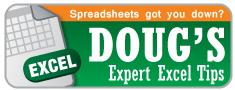Today’s topic is keyboard shortcuts, Part III.
In case you missed part one or part two, by all means go check those out as well. Here are some more shortcuts that I think are neat-o:
| Action |
PC Shortcut |
Mac Shortcut |
| Outside borders |
Ctrl + Shift + 7 |
CMD + Option + 0 (zero) |
| Remove all borders |
Ctrl + Shift + – (minus) |
CMD + Option + – (minus) |
| Format Cells |
Ctrl + 1 |
CMD + 1 |
| Select All |
Ctrl + A |
CMD + A |
Again, I keep these lists small so you will go try them and incorporate them into your Excel toolbox. I promise you will feel so much smarter after you try these out. Go for it!
About Doug Midkiff
I’m really good at Excel. I’m also a Texan, which seems to be a trend among OwenBloggers these days (you can’t stop us, you can only hope to contain us). After graduating from Texas, (Hook’em) I spent four years as a financial analyst before finding my way to Owen where I’m concentrating in finance with an emphasis on real estate. I love my wife, indie coffee shops, disc golf, soccer, web comics, Google maps, urbanism, sustainability, and warm weather.
This entry was posted in
Doug Midkiff '12,
Excel Tip of the Week and tagged
excel, shortcuts. Bookmark the
permalink.