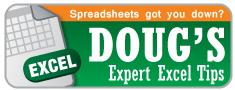-
Connect with OB
-
Polls
 Loading ...
Loading ...
-
Twitter
- RT : Told 9 yr old daughter I have a bachelors degree, she responded "you went to school to learn to be a bachelor?" and then-l… from
- RT : My email address is cowheeler@ ... Cow Heeler?!? I sound like a PETA lawsuit waiting to happen … from
- RT : Owen's new Dean Eric Johnson: Delighted to return to Vanderbilt and to Nashville. from
-
Tag Archives: working in multiple sheets
Excel Tip of the Week: Working in Multiple Sheets
Today’s topic is working in multiple sheets.
There are occasions when you will need to enter the same data into the same cell across all or many of the sheets within your spreadsheet. For example, if you want to add a disclaimer to the bottom of each sheet, or the same title to the top of each sheet. Whatever the reason, it would be tedious to have to type the same thing over and over again, and luckily you don’t have to.
There are a few ways to go about this depending on your situation.
If you want to be selective about which sheets you work in: Go to one of your desired sheets, hold down the Ctrl button (CMD button on a Mac) and click on the rest of your desired sheets.
If you want to select all the sheets or a large contiguous range of sheets: Select the leftmost sheet in your range of sheets, hold down the shift button, and click the rightmost sheet in your desired range.
If you want to use the keyboard to do this: click into the leftmost sheet, hold down Ctrl + Shift simultaneously, and press “Page Down” for each sheet you would like to select (this works for PC and Mac).
Posted in Doug Midkiff '12, Excel Tip of the Week Tagged excel, tips, working in multiple sheets 2 Comments