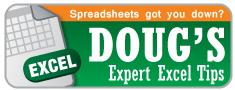-
Connect with OB
-
Polls
 Loading ...
Loading ...
-
Twitter
- RT : Told 9 yr old daughter I have a bachelors degree, she responded "you went to school to learn to be a bachelor?" and then-l… from
- RT : My email address is cowheeler@ ... Cow Heeler?!? I sound like a PETA lawsuit waiting to happen … from
- RT : Owen's new Dean Eric Johnson: Delighted to return to Vanderbilt and to Nashville. from
-
Tag Archives: tips
Learning from the Oracle: Another Perspective from the Warren Buffett Trip
I almost didn’t make it. The week of our planned trip to meet with Warren Buffett, a snowstorm went through the northern US. Twelve inches of snow was expected the evening we were supposed to arrive in Omaha, and so everyone in our group of 20 who could got excused from class on Thursday (the final day of Mod 3) to fly out early in the morning instead of late afternoon. However, about ten of us had to do final presentations and were stuck with the original flight plan. On the way to the airport we were anxiously checking flight updates and making contingency plans for flying from Minneapolis to Omaha in the morning if we happened to get stuck there overnight. When we arrived in Minneapolis and our second flight was already boarding, I think it was the first time it really hit us that we were actually getting to do this. We were really going to meet Warren Buffett.
Posted in Graduate Life, OwenBloggers, Stephanie Dozier '13 Tagged mba, tips, travel, Warren Buffett 1 Comment
LinkedIn Tip of the Week: What’s New
What’s New on LinkedIn
Two big updates have happened on LinkedIn in the past few weeks and you may not have seen them, but they are more than likely helpful to you. First, the Alumni page now offers deeper searching and it might be more insightful as you plan your career. Second, the Job Seeker tools have also been updated…
Alumni Page
If you haven’t been using the Alumni page on LinkedIn, shame on you! First, here’s a link to the post I wrote back in October about this great tool. It is possibly the easiest way to find alumni from any of your schools and reach out to them based on their location and/or function. And the added bonus of our awesome Employer Relations Team in the CMC is that if you can’t reach out on LinkedIn, all you need is a name and a quick email to Sylvia Boyd or Peter Veruki. Then you will be in touch in no time!
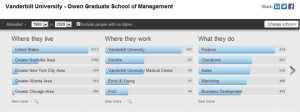
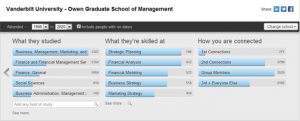
Posted in LinkedIn Tip of the Week, OwenBloggers Tagged LinkedIn, tip of the week, tips Leave a comment
Timeless Holiday Attire: From Gentlemansdigest.com
The holiday season is a time of festivities and gatherings, often of the formal or sophisticated nature. You may be invited to several of these occasions, and in the event that your party is a cocktail or black tie, this video will hopefully serve as a helpful reminder of what these titles actually mean.
So to all of our timeless Gentlemen, please enjoy the below informational video:
And please visit us at
Posted in Guest & Alumni Bloggers, Lifestyle, OwenBloggers Tagged attire, holiday, tips Leave a comment
Excel Tip of the Week: Grouping
Today’s topic is grouping.
This post is somewhat related to last week’s post. Grouping is another way to hide rows, but in a more obvious way with greater ease of hiding and unhiding. Let’s jump into an example to show you how this works.
1. Download the example spreadsheet here
2. We’d like to hide all of Bob’s sales, so highlight rows 3 through 16
3. PC and Mac: From the “Data” tab in the “Outline” section click on “Group” (Keyboard shortcut: Alt→A→G→G)
4. Now click on the “minus” button which has appeared to the left
5. Bob’s sales are now hidden, but you can click on the “plus” button to reveal those rows again.
6. To Ungroup, follow the same steps but select “Ungroup” instead of “Group” (Keyboard shortcut: Atl→A→U→U)
This works for columns as well and can be really useful for summarizing data. You can create multiple groups and even create groups within groups. Excel will allow you to expand or collapse your data in a great number of ways.
Excel Tip of the Week: Text Functions, Part II
This week’s topic is text functions, Part II.
If you missed part one you can check it out here. In the first post we covered LEFT, RIGHT, and MID.
Today we are going to cover UPPER, LOWER, PROPER, and TRIM. All of these functions are extremely simple in what they do, but many people do not realize they exist. All four of these functions are one-argument functions. This means you just point the function to a string of text and let it do its work.
1. UPPER: Converts a text string to all uppercase letters.

2. LOWER: Converts a text string to all lowercase letters

3. PROPER: Converts a text string to proper case; the first letter in each word uppercase, and all other letters to lowercase.

4. TRIM: Removes all spaces from a text string except the spaces between words. This function doesn’t seem very useful, but I use it ALL THE TIME. This is because in a lot of cases when you are copying data from a non-Excel source (the Web, Word, csv file, etc) into Excel there can be leading or trailing spaces that you need to get rid of. Additionally, TRIM pairs well with a function like MID (Yes, I just made Excel functions sound like wine and cheese…you’re welcome). In the example screen shot below you can see how the unnecessary spaces are eliminated by the TRIM function.

Posted in Doug Midkiff '12, Excel Tip of the Week Tagged excel, text functions, tips, trim Leave a comment