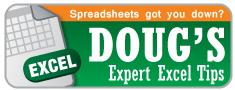-
Connect with OB
-
Polls
 Loading ...
Loading ...
-
Twitter
- Strong showing by the 2nd years so far @ the Owen Olympics from
- RT : Thoughts and prayers are with Kevin White (MBA'10) and family who were severely injured in bombing h ... from
- Owen dames & partners supporting the mens first year softball team from
-
Tag Archives: protect worksheets
Excel Tip of the Week: Protecting Worksheets
Today’s topic is password protecting your worksheet.
In my professional career I’ve had to make many spreadsheets for other people to use. This is always a tricky situation because regardless of Excel skills, there will always be an information asymmetry between the developer and user of the spreadsheet. Even if the spreadsheet developer uses the most clear formatting and annotation there is still a risk for the user to delete something, insert something, or paste something where it isn’t supposed to go.
To help combat this, it is sometimes wise to password protect a spreadsheet. Excel actually gives you quite a bit of flexibility when it comes to password protection. You can protect just a single cell of a spreadsheet all the way to the entire sheet and you also have a wide array of protection options. For example, you can set the parameters such that users can change the cell color, but can’t change the cell value. Or you could allow users to sort the data, but not use the Auto-Filter. Let’s look at some basic examples:
Download the example spreadsheet here.
Posted in Doug Midkiff '12, Excel Tip of the Week Tagged excel, password protection, protect worksheets Leave a comment