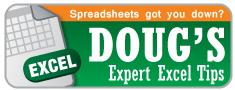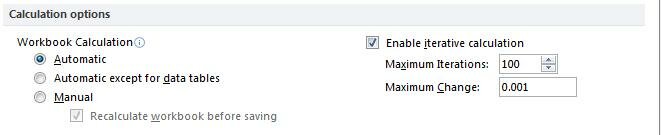-
Connect with OB
-
Polls
 Loading ...
Loading ...
-
Twitter
- RT : alum Doug Parker is very close to being in charge of world's largest airline: ... from
- RT : See the wonderful 's gift to give to on 's trip to Omaha. http:/ ... from
- RT : Bidding open for 100% Owen's Silent Auction through 8:15 PM. Proceeds to Big Bros/Big Sis. Here's list of items, htt ... from
-
Tag Archives: iterative
Excel Tip of the Week: Calculation Options
Today’s topic is calculation options.
In Excel you can specify a few different ways as to HOW the program calculates your numbers. This might sound a bit odd to a few of you, but hopefully the explanations of the different options will clear things up.
There are a couple ways to view the calculation options. The first way is on the Ribbon under the Formula menu. If you click into the formula menu and then look to the far right you will see the calculation options. (Keyboard shortcut Alt → M → X) However, the options shown in the Ribbon are a small sampling of the full set of calculation options available (and on a Mac it is even more limited).
The other way to look at the calculation options is to open the Excel Options (File → Options) and then clicking on “Formulas.” (Mac: From the menu bar click on Excel then Preferences then select the Calculation icon.)
Excel gives three different calculation options that are mostly self-explanatory:
1) Automatic: This is the default mode. In this mode Excel will recalculate every formula in the spreadsheet each time something changes.
Posted in Doug Midkiff '12, Excel Tip of the Week Tagged calculations, excel, iterative Leave a comment