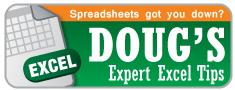-
Connect with OB
-
Polls
 Loading ...
Loading ...
-
Twitter
- Bus is taking the perspective students downtown to get a taste of Nashville night life! from Echofon
- Looks like some good happening! RT : Thanks for a great weekend, taking the party downtown! from Echofon
- RT : Fresh off the press! Check out the latest blog post in about Health Care Immersion Week!! ... from Echofon
-
Tag Archives: formulas
Excel Tip of the Week: SUMIFS & COUNTIFS
Today’s topic is SUMIFS and COUNTIFS.
You might be thinking, “Wait a minute Doug, you already covered this topic!” But look again at those formula names, there is an “S” at the end of them indicating a completely different and more advanced function.
These two formulas are actually new to Excel as of 2007. These formulas have helped reduce the need for moving data into Microsoft Access or coming up with super complex array formulas. As their names might suggest these functions allow the user to sum or count data based on multiple criteria instead of just a single criteria.
Here are the inputs for the SUMIFS function:
Notice how “sum_range” is the first input in this for formula which is the opposite of the SUMIF function. Also notice the ellipsis at the end which indicates that more inputs can be received. This formula can actually handle up to 127 different range/criteria pairs.
Here are the inputs for COUNTIFS:
COUNTIFS is very similar to SUMIFS just without the “sum_range.” This formula can also hold up to 127 different range/criteria pairs.
Let’s look at an example. Download the example spreadsheet here.
Posted in Doug Midkiff '12, Excel Tip of the Week Tagged countifs, excel, formulas, functions, sumifs 1 Comment