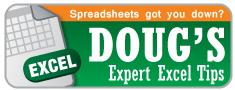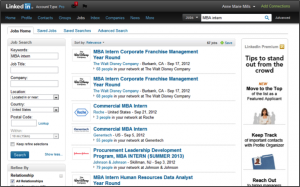-
Connect with OB
-
Polls
 Loading ...
Loading ...
-
Category Archives: LinkedIn Tip of the Week
LinkedIn Tip of the Week: Staying Informed on LinkedIn
LinkedIn Tip of the Week
Staying Informed on LinkedIn
How many ways can you stay informed on LinkedIn, let me count the ways.
1) LinkedIn Today – This is the go-to place on LinkedIn for news articles that are being read by your network and are making a difference in the business world. LinkedIn has a whole news staff that keeps that content fresh and relevant to you. You also have the ability to influence what you see through the subjects and sources that you chose to follow (bottom right corner).

2) Original Content – LinkedIn now has a number of Thought Leaders that produce original articles for LinkedIn. You can choose to follow as many or as few as you would like. You can follow people in your chosen field, or someone you just find insightful.
3) Companies – A number of companies will produce content and share it with those who follow them. Consulting firms are top on my list for this news source; they will publish their most recent findings as well as trends that they see across the country and globe. Below is a snapshot of some of the articles that Capgemini has posted recently. Also, by following any company you will also be better able to talk to them when you’re interviewing.
LinkedIn Tip of the Week: Building your Brand on LinkedIn
Many of us at B-School are here to change our careers from one thing to something completely different, for me I’m going from engineering to human capital consulting. It can be a very tricky thing to do, but you can use LinkedIn to help change your professional brand.
First, you can use LinkedIn Today as your source of news in your new chosen field and from those in your network. The editors of LinkedIn Today select the top news stories each day that you will likely find interesting. For instance, below is what I have on my page today and I’ve already clicked on the first three titles because I think they’re going to be interesting articles.

Now, in my case, I just read the ‘It’s Fine to Get an MBA – Just Don’t Be an MBA’ article, and it made me laugh and in general I think it’s a good thing to add to my MBA brand, so I’m going to share it with my network. To do this, I just clicked on the ‘in’ button on the top of the article to get a little share box, like this, with which you can share to Twitter, a group, or individuals. Now, if you’re in my network, I hope that you’ll enjoy reading it too.
Posted in LinkedIn Tip of the Week, Uncategorized Leave a comment
LinkedIn Tip of the Week: Researching for Your Interview
We all know that it is very important to show up to your interview prepared with knowledge of the company, their business and their competition. There are many ways to go about this, but today I’m going to tell you a little bit about what you can do via LinkedIn.
The first place to start is on their company page which you can find by searching companies. Depending on their subscription level and activity level the pages will look different, but the main components include a home page with any updates as well as your connections inside the company. They will likely also have a career page with job postings, a page of their products, and possibly an insights page (if you have a premium account). Below is an example of Deloitte’s company page.

Here you can start to better understand their current business by reading the articles that they are posting which will show up on your newsfeed if you chose to “Follow” the company. You can also learn about their competitors by seeing the list of companies that “People Also Viewed”.
Posted in LinkedIn Tip of the Week, Uncategorized Leave a comment
LinkedIn Tip of the Week: How to Find a Job on LinkedIn
Mod one is almost over and the job hunt is ramping up for many of us here at Owen. There are many companies on campus each week now, all looking for incredible interns to fill their summer positions and smart graduates to come on their team full time. But what if your ideal company isn’t coming on campus? Or what if you have specific geographic targets?
Why not use LinkedIn to find a job? I’m here to show you how!
Step One – Make sure you have a complete profile, when you look at jobs through LinkedIn it can attract recruiters to your profile, so be ready to make a good impression.
Step Two – Use the search function to find what you’re looking for. You can do something as simple as ‘MBA Intern’ or something more complex like ‘MBA AND Marketing’ with filters for the San Francisco Bay area.
Results for ‘MBA Intern’
Results for ‘MBA AND Marketing’ with filters for the San Francisco Bay area
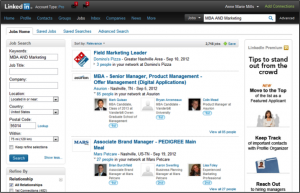
Step Three – Reach out to your network to better position your application as an internal referral or a personal introduction to the recruiter. Making a personal connection to the company will help you stand out from the crowd of applicants.
Posted in LinkedIn Tip of the Week Leave a comment