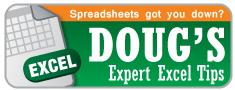It’s officially recruiting season at Owen, not just for the second years but also for first years, and with that comes the necessary networking with alumni. There are many tools available to business student for networking, but I want to tell you a little bit more about how you can use LinkedIn to find alumni that might be able to help you in your job search.
Starting at on your LinkedIn home page, hover over ‘Contacts’ then select a school, for instance Vanderbilt. This will take you to the LinkedIn Alumni Tool which should look something like this:
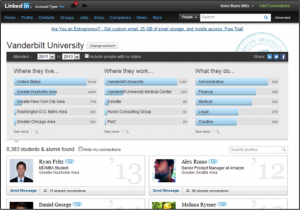
This starting point will show you people in your network that were with you at that school. However you can change this to look for people that were there outside of that timeframe by editing the dates right under the university name. I would recommend choosing something like 1900 and clicking on the ‘Include people with no dates’ to ensure that you get the full set of alumni.
You can also change the school to be more specific, for instance by clicking on the ‘Change School’ button you can type the name of the business program (‘Owen Graduate School of Management’) and narrow your focus that way.
Whichever way you look at this you will notice that you have three lists below that show you the top places Where they live, Where they work, and What they do. Those options all work as filters as well. So if you are focused on networking in a certain geography you can search based on that location. For instance, I really want to end up in San Francisco, so I will click on the magnifying glass and then type that it. Now my results are all alumni that are located in the bay area.

When you find someone that you want to reach out to you can do so through a connection introduction or through an inMail if you aren’t closely connected. Remember to tell them that you are current Owen student, that you’re interested in what they do, and they’ll be more than happy to help!
Good luck and happy recruiting!