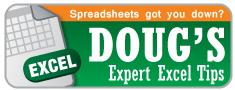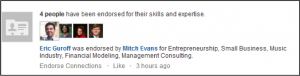I’m so very excited about this blog! You may have seen the news on LinkedIn about the newly released ‘endorsement’ function, or maybe you’ve seen endorsements showing up on your LinkedIn News Feed (below), or maybe you haven’t been on LinkedIn this week – Shame on you!
This is something that they were working on while I was there over the summer and it is awesome! Oh and it’s a little addictive.
Anyways, let’s talk about what endorsements are and why you should use them.
First, the what – Endorsements are like mini-recommendations, or perhaps the ‘Like’ button applied in the professional world. Hopefully, you’ve added many skills to your profile, because that’s one key. Once you have skills and expertise listed, your network can then endorse these skills thereby legitimizing your claim of awesomeness.
Second, the how – It’s easy to endorse but there are a few ways to do it. One option is to go to someone’s profile page and endorse multiple skills of theirs. You’ll have to scroll down to their ‘Skills and Expertise’ section. Then click on the ‘+’ sign (or number) to endorse their skills, then your face will show up as their endorser.
 Another option is to use the little pop-ups that you may be seeing now on LinkedIn.
Another option is to use the little pop-ups that you may be seeing now on LinkedIn.


Happy Endorsing!!