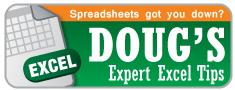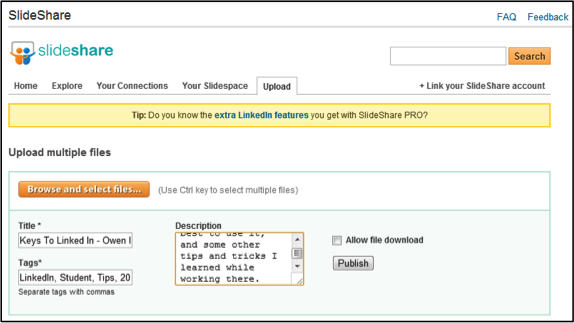What: SlideShare is an application on LinkedIn that allows you to share presentations with your network. You can share everything from PowerPoint to Keynote to documents.
How: The first step is to add the SlideShare application to your LinkedIn profile. To do this you first want to go to “Edit Profile”. At the bottom of the page are your applications and you will click on “Add Application”. Alternatively, you can click on “More” at the top of your LinkedIn page and then “Get More Applications”. When you are on the application page, look for “SlideShare Presentations” and then on the description page you will be able to “Add Application” to either or both your profile and homepage.
Now that you have SlideShare it’s time to add your best presentation! This week at Owen I hosted an Owen Insights all about using LinkedIn and I posted it to my profile. It’s very easy, simply go to your SlideShare application from the “More” menu then click on upload. Once you select a file for upload it only takes a few seconds.
Now that the file is uploaded, you can edit the title, add tags and a description. You can also select whether you’d like to allow downloads of your file or if you’d like to keep it as just viewable.
Now your presentation can be easily viewed from your profile.

Why: Now you may want to ask why you should add SlideShare, and the answer is simple. It’s another great way to connect with you network and share your current work. Being able to engage with your network is what creates value for you on LinkedIn.
I hope that this encourages you and helps you continue to build on your LinkedIn experience.