Welcome back to “Show Me Your…” where Owen students show off their stuff. Today Mike Miles (MBA 2012) is showing off his fancy new tablet computer. Mike is a Health Care MBA candidate with concentrations in Operations and Strategy. This past summer, Mike worked in the Performance Improvement Group at Cedars-Sinai Medical Center in West Hollywood, CA.
As the school year started this year at Owen, it seemed everyone was rocking an iPad. But I’m not worshiping at the Altar of Steve anymore. And since I’m one of those technology-obsessed nerdy people called “engineers,” I had to buy a tablet and see how it could change my work methods. I ended up with a Samsung Galaxy Tab 10.1 (16GB: $499, 32GB: $599, in Germany: illegal!). Its running Google’s Android 3.1 “Honeycomb” OS, with a skin on top that Samsung calls Touchwiz UX. I think this combo gives you a lot of extra functionality over an iPad, much like you’d see in an Android smartphone versus an iPhone. This comes at the expense of polish, panache, and Apple’s closed ecosphere and software platform. On to the showing, though! Here’s some great apps and a peek at some features that are useful:

First up is the homescreen. This is the main landing spot when I flip open my case and turn on the screen. My home screen has quick access icons for apps I use frequently, a calendar widget (so I can see where I need to go next), the weather, and a great big clock.

Obviously, the most important thing I can do on my tablet is e-mail. The Samsung client is pretty full-featured, as it supports Outlook flags, multiple accounts, folders, and even remote device administration, so corporate IT departments can wipe data remotely if you lose your device.

Just like email, calendar access is BIG for the B-school and professional world. Unlike competitors, the Samsung’s calendar client will let you schedule meetings and see the free/busy time of invitees! One less excuse to take out my laptop and wait for it to wake up from sleep.

This is the CNBC Realtime app. It is similar to the iPad version, I’m told, but it’s really useful for the financial types.

This is a cool add-on Samsung put in: you can pull up a memo pad and handwrite (or type) a note, then save it. Multi-tasking that works like the real world (post-it notes!).

I downloaded a keyboard that splits the keys down the middle so I can type with my thumbs on the 10-inch wide screen. Swype is also a popular option that’s made the jump from smartphone to tablet – run your finger across the keyboard and software figures out what word you want!

I like to read books (a lot), and some of you may have noticed I have the Nook and Kindle apps on my homescreen. This is the Nook app, which has a little bit slicker interface. Bonus points for those who’ve read Game of Thrones.

Another nice feature of Android 3.1 is how it handles app multitasking – I can see a screen capture of my open apps and switch between them quickly.

I’m with most of y’all: Netflix jacking up rates by charging me separately for on-demand content has put a bit of a dent in my drinking budget. It still didn’t stop me from picking up the app on my tablet and watching movies in bed, though.
I hope I hit the high points for everyone, and exposed you to the other side of what’s happening in mobile devices right now. Maybe I’ve even convinced our favorite Excel guru to go ahead and buy that Lenovo Thinkpad tablet he’s got his eye on!

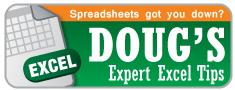
Really excellent job!