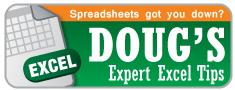Today’s topic is copying a worksheet.
It is really simple to copy an entire worksheet in Excel. Today’s post will cover two of the ways you could accomplish this.
First is the more simple way: While holding down the Ctrl button click and hold on the worksheet you want to copy. While still holding down on the Ctrl button and the mouse, drag the mouse to the right or the left. If you did it correctly it will look like your mouse cursor is holding a piece of paper with a plus sign on it. (If you are on a Mac you hold down the Alt/Option button instead). This is useful if you want to make a copy within the same file.
If you want to make a copy of a worksheet into a different file (also known as a “workbook”) there are some different steps to follow.
- Go to the worksheet you would like to copy
- PC: From the “Home” menu in the “Cells” grouping select “Format” and then “Move or Copy Sheet…”(Keyboard shortcut Alt → H → O → M)
- Mac: From the menu bar click on “Edit” and then “Move or Copy Sheet…”
- You should see this dialogue box:

- In the “To book” dropdown you can select your desired destination workbook
- Select “Create a copy”
- Click OK