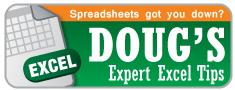Today’s topic is sharing workbooks.
In most office settings there is a shared drive where teams can store common files for everyone to use. This usually leads to daily sightings of this message: “The document [file name] is locked for editing by another user. To open a read-only copy of this document, click…“ This message appears because someone else already has the file open.
Sometimes however, it is necessary to have multiple people in a file at once. This can be to either speed up data entry or simply make things easier for collaboration purposes. Here is how to turn on the shared workbook feature:
PC: Click on “Review” then “Share Workbook” (Shortcut Alt→R→W). The “Share Workbook” dialogue box will open and from the “Editing” tab click the check box that says “Allow changes by more than one user…” (Shortcut Alt+A)
Mac: Click “Review” then “Share” then “Share Workbook” then “Share Workbook”. The “Share Workbook” dialogue box will open and from the “Editing” tab click the check box that says “Allow changes by more than one user…”
There is an advanced tab in the dialogue box as well, but it is mostly personal preference stuff as far as how the changes are tracked and implemented into the file. It is good to at least look over the advanced options to get a sense of how the shared workbook operates.
The other important thing to note is that Excel automatically turns off some features in shared workbooks. This is to simplify the workbook since multiple people can be in the file at once. For example, shared workbooks don’t allow merging cells, conditional formatting, or inserting pictures/graphs/etc.